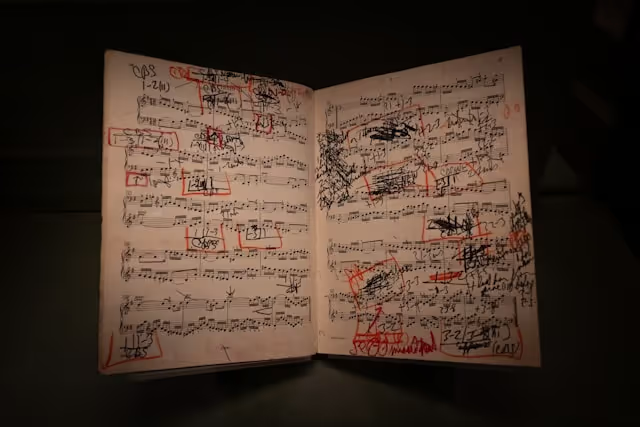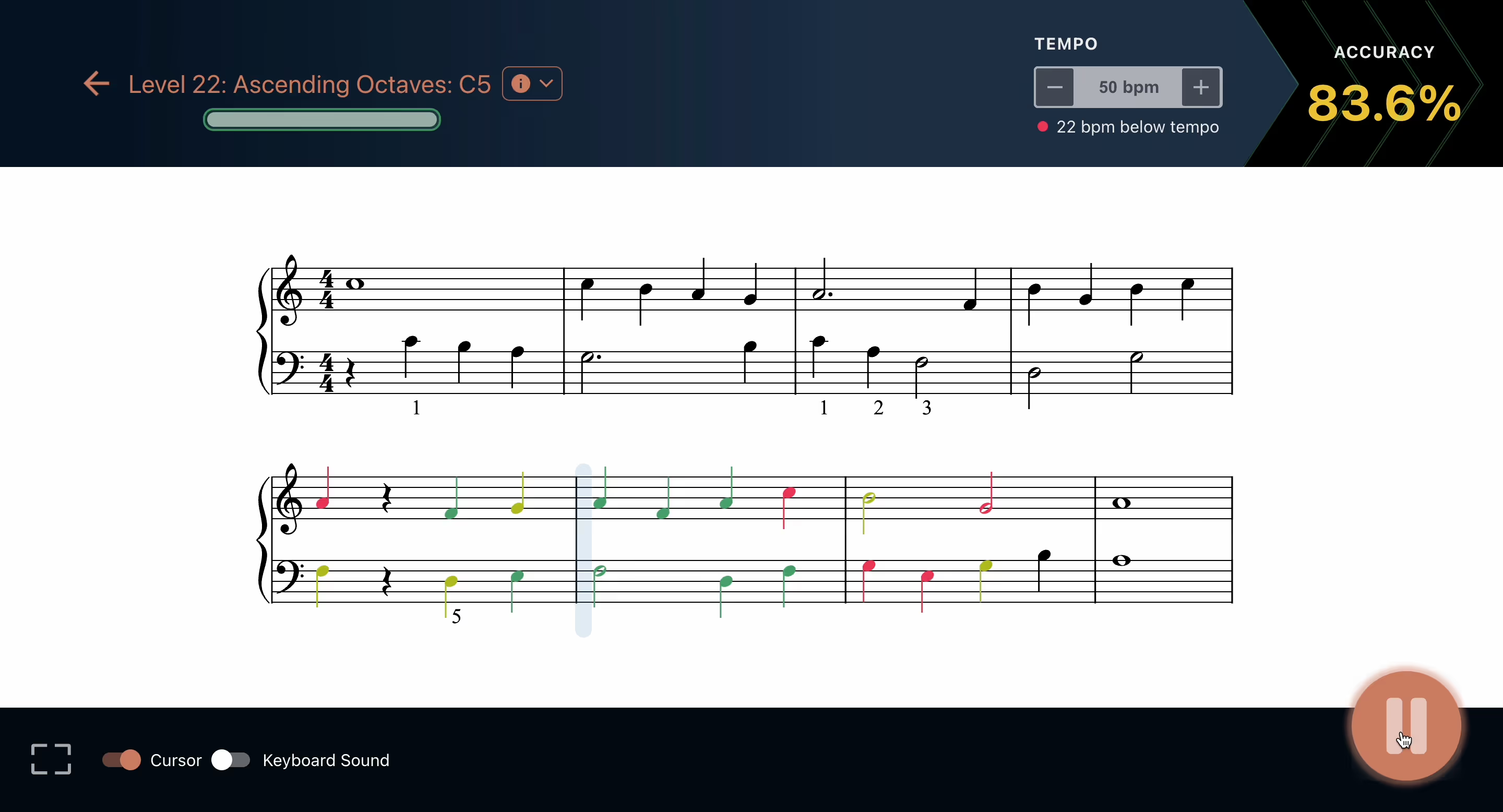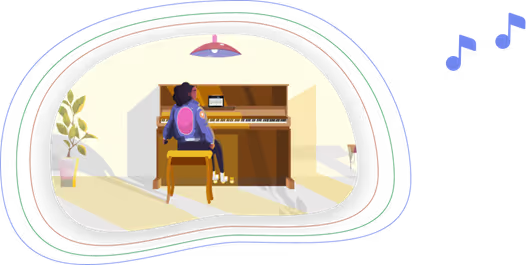The Best Way to Learn to Play a MIDI Keyboard:Discover Why MuseFlow is the Best Choice
Do you have a MIDI compatible keyboard at home or in a studio and you want to learn to play the piano with it? MuseFlow has your back, and answers this question with a big “come on in everyone! Every type of keyboard is welcome!” Let’s first discuss the differences and similarities between a MIDI keyboard and a piano. Then we’ll dive into what MuseFlow is and why it’s the best platform for you to learn how to play your MIDI keyboard.
Interested in MuseFlow? Try it for free for 7 days!
What Is a MIDI Keyboard?
We’ll keep this short. A MIDI keyboard is a keyboard that sends musical information through its digital interface to your computer or laptop (See MIDI - Musical Instrument Digital Interface. Music can be broken down into rhythm, pitch, velocity, volume, sustain, and a bunch of other information categories. When you play a note, the information associated with that note and how you played it gets converted into ones and zeroes and is sent to your computer or laptop via your MIDI device. It’s the most reliable way to make sure the information of what you’re playing gets to your laptop or computer exactly the way you played it.
Usually a MIDI keyboard is hooked up to your computer via a USB cable or through Bluetooth. See MuseFlow’s FAQ “Where can I buy a ‘plug and play’ MIDI keyboard and cable, and which one is right for me?” for more information on MIDI keyboards and the cables we recommend.

A piano, on the other hand, is an acoustic instrument that doesn’t require electricity to play. It has hammers attached to the keys on a keyboard, which hit strings of certain lengths that ring out to create sounds at certain pitches. When you press down on a key, those strings for that pitch ring out. The vibration of those strings create the sound waves you hear!
The keyboard on a piano is laid out the same as a MIDI keyboard, and the pitches are the same. It’s just that a MIDI keyboard is a digital version of a piano, and relies on electricity to run. A piano is an analog version of the MIDI keyboard, which is solely a digital instrument.

Why MuseFlow is the Best for learning MIDI keyboards
MuseFlow is a piano education application that teaches you how to play the MIDI keyboard through sight reading (the act of reading music at first sight).

For the best connection possible, you’ll want a MIDI keyboard connected to your laptop or tablet. That is the most reliable form of connecting any MIDI keyboard to MuseFlow. It will know if you held the note long enough, played the note correctly, or missed it all together. It can even tell if you grazed a wrong note just slightly!
With the precision offered by MIDI keyboards and MuseFlow's ability to connect to them, it stands as the #1 piano learning app for this reason alone! Not to mention the fun you’ll have with its gamified approach to learning music. Each level is a new skill you need to learn (a new note, or new rhythm). And once you play four phrases of music in a row at or above 95% accuracy, you are moved onto the next level.

Conclusion
If your goal is to learn how to play the MIDI keyboard, MuseFlow is the best piano learning app out there to get you to where you want to be. With the level of accuracy and accountability a MIDI keyboard offers you in your learning journey, it is the #1 tool you can use to better yourself and improve your piano skills with MuseFlow.
Try MuseFlow today! Sign up for your 14-day free trial and learn how to play your MIDI keyboard with ease.

.svg)

.jpg)