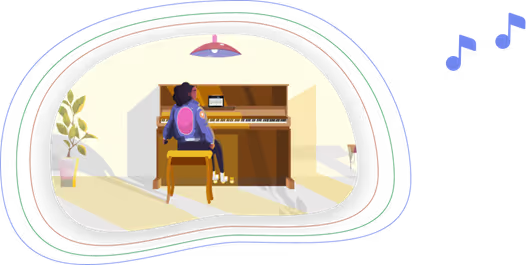Can You Learn Piano on a MIDI Keyboard? Yes, with MuseFlow!
Learning to play the piano will always be a journey filled with excitement and challenges. With advancements in technology, MIDI keyboards have become a popular tool for beginners as well as experienced musicians. You might wonder, can you really learn piano on a MIDI keyboard? Yes you absolutely can! With the right software like MuseFlow, you can effectively learn piano using a MIDI keyboard. We've listed 5 reasons why MuseFlow is the best choice for this musical adventure!
Try MuseFlow right now for FREE
1. Founders' Expertise in Music and Technology
The California based startup's development is spearheaded by founders who have extensive backgrounds in both music and technology. This unique combination of expertise gives the app a deep understanding of what it takes to learn piano effectively. You have the best of both worlds working on the AI powered app.
The founders include professional musicians and educators who have spent years on their craft and they all understand the intricacies of music education. Their unique insights have shaped MuseFlow into an intuitive and user-friendly app. It addresses the specific needs of piano learners. This aforementioned strong foundation in music theory and practice, combined with engineering skills, makes it the best app for learning piano on a MIDI keyboard.

2. Comprehensive and Adaptive Learning Paths
The piano app provides a smart learning path that adapts to your progress. MuseFlow’s adaptive learning paths is built in a way that each lesson builds on your existing skills, introducing new concepts at the right time.
The software has machine learning capabilities that take your learning, challenges, and successes into account. It adjusts the difficulty of exercises and pieces accordingly. This means you are neither bored with material that’s too easy nor overwhelmed by too difficult tasks. The adaptive technology makes sure that there is always a steady and manageable progression. This makes it easier to stay motivated and see consistent improvement! This adaptive learning is something we couldn't have imagined only a few years ago, especially when it comes to learning music instruments.
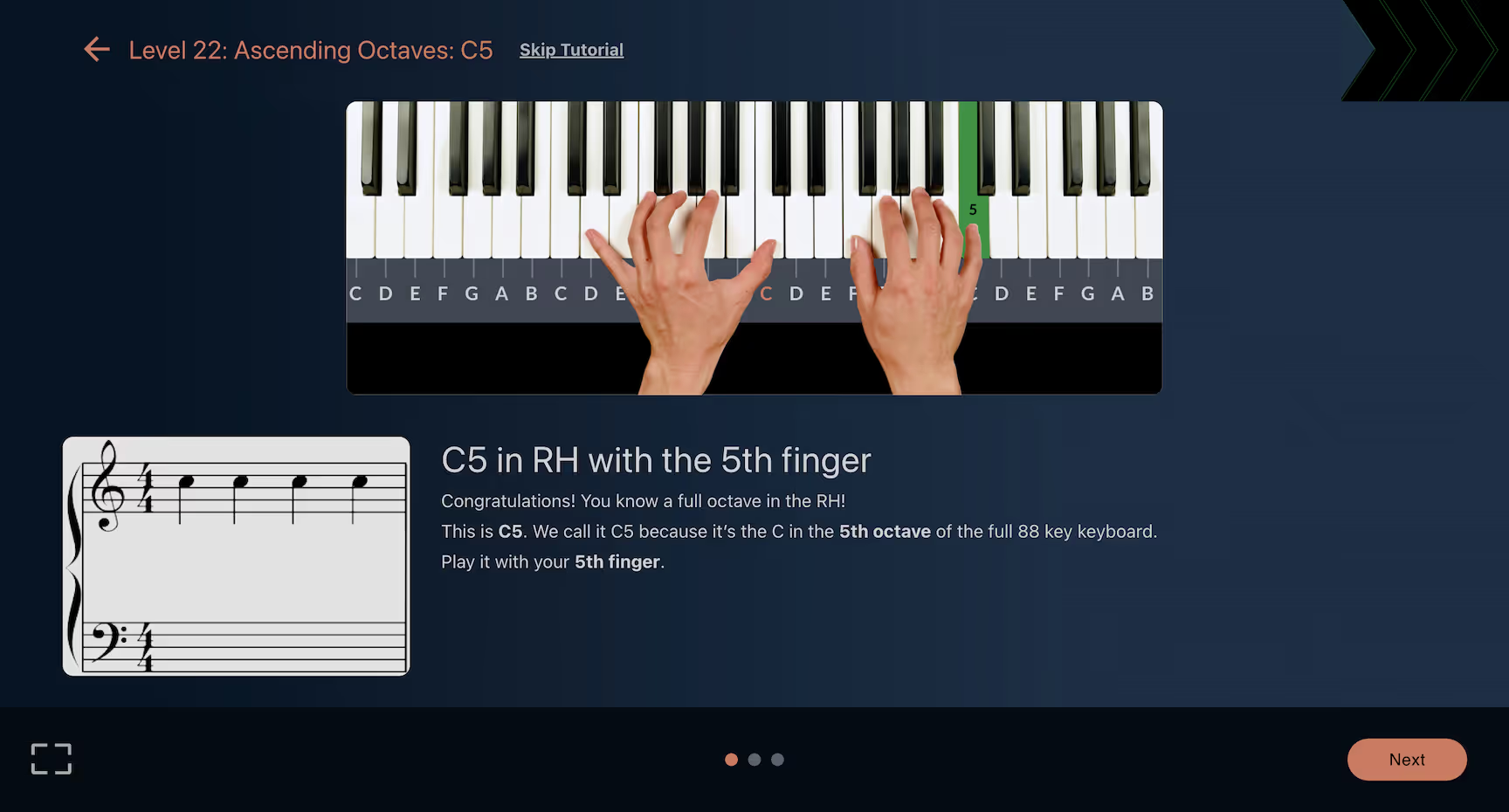
3. Rich Interactive Features
Learning piano on a MIDI keyboard with MuseFlow comes with many benefits. The rich interactive features make the process engaging & fun. The app includes interactive tutorials, practice exercises, and even games that help reinforce musical concepts in a FUN way.
These features are also designed to make learning more dynamic and less monotonous, to help you stay inspired. Nobody likes boring piano lessons. The software allows you to master each part before moving on. This interactive and gamified approach keeps you engaged and eager to practice more, which is important for sustained learning.

4. Personalized Music Library and Practice Tools
The music learning app offers an extensive library of music and practice tools. These cater to all different kind of skill levels and musical tastes. Whether you’re interested in classical, jazz, pop, or any other genre, the AI piano teacher has a wide range of pieces to choose from. So you will definitely find something that you like, even if your music taste is different from the mainstream.
The app’s practice tools are designed to help you develop the most important aspects of your piano playing. From sight reading to technique. These tools are customizable, and allow you to focus on specific areas where you need improvement. The variety and depth of resources in the music library ensure that you always have something new and exciting to learn. The goal of this is to keep your practice sessions fresh, fun and always motivating!

5. Real-Time Feedback to Better Learn Piano on a Midi Keyboard
When learning a new instrument and even when perfecting an instrument, you really need real-time feedback and performance tracking. This new learning app works so that when you play your MIDI keyboard, it provides instant feedback on your performance! It really highlights areas where you hit the right notes and timing, as well as areas that need some improvement. All this feedback is done in the nicest most motivating way, so that you want to keep improving.
This immediate feedback loop is invaluable for self-learners. This is because it helps you to correct mistakes in real-time. It then reinforces proper techniques & habits. Additionally, the software tracks your performance over time. This provides detailed reports on your progress. This tracking also helps you see how far you’ve come and identify specific areas to focus on. With these features, you are positively forced to get better fast!
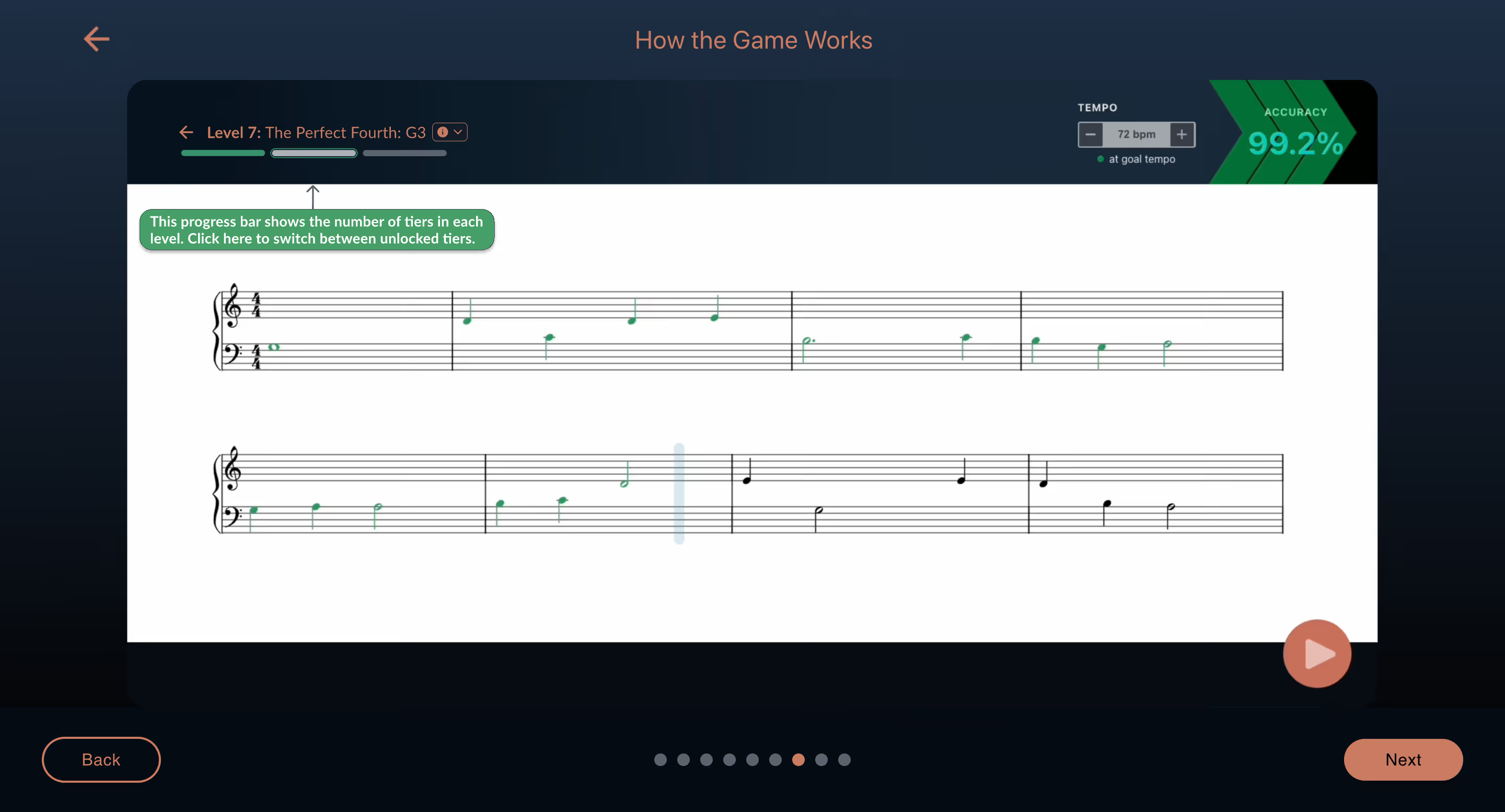
Conclusion
Learning piano on a MIDI keyboard is not only possible but also super effective with the right modern software. MuseFlow is currently the best piano learning software for MIDI keyboards due to its founders' expertise, adaptive learning paths, rich interactive features, extensive music library, and real-time feedback capabilities!
Whether you are a beginner starting your musical journey or an experienced player looking to refine and improve your skills, the AI software provides the resources, support, and motivation you need to succeed.


.svg)

.jpg)