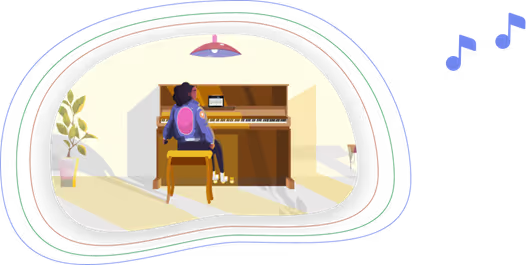What is the Best Piano Tutorial App?Why MuseFlow Stands Out
Figuring out what the best piano tutorial app is for you isn’t that hard. You just need to answer a few key questions for yourself and you’ll be golden.
- Can you teach yourself how to play with the app?
- Is it a full curriculum?
- Are there any unique benefits to the app that you’d like to utilize?
Today, let’s talk about MuseFlow and what boxes it checks in regards to the three questions above. After that, you can judge for yourself and see if it’s the best piano tutorial app for you. Our guess is that it is 😊

Is MuseFlow Good for Autodidacts?
For those who don’t know, autodidacts are people who teach themselves new things without taking formal classes. They use their own resources, like books or online materials like apps, and are usually intrinsically motivated to learn on their own.
There are a lot of famous musicians who are autodidacts, and many talk about the need for flow state in their practice. If you’re not enjoying your practice, what’s motivating you to continue?
Traditional methods of teaching are restrictive to the teacher and student relationship. That may work for some, but for people who are interested in learning on their own and at their own speed, we need to make room for newer ways of learning that support the musicianship of some individuals that never had a chance with traditional lessons.
Enter MuseFlow: the piano education app that teaches how to play piano through sight reading - the act of reading music at first sight. No music educator has been able to do this because they’ve been restricted to written sheet music that’s inherently immutable. But with generative AI, MuseFlow is able to give you music you’ve never seen before, that’s at your level, and never repeats. You learn the new skill you want to learn in isolation first, then in the broader context of what you already know. After you play 95% accuracy over the course of 4 phrases, you beat the level! It’s like Duolingo but for piano education; bite sized skills you learn in flow, then you can apply it to actual songs that get unlocked and are put into your repertoire library.
MuseFlow is perfect for autodidacts that want to learn on their own. It enhances flow state, while allowing you to learn at your own pace. This new piece of technology makes room for new ways of learning and allows out-of-the-box thinkers to flourish.

Does MuseFlow Have A Full Curriculum?
A lot of piano education apps are one-offs that offer a specific thing and nothing else. Yes, there are a few that offer a full curriculum, but they are of the old ways of teaching. The classic “here’s a new skill, now go apply it to a song, then come back and we’ll check it off if it’s perfect, or make you go home and practice it again!”
This method of teaching is highly restrictive… you only learn that new skill in the specific context of that one piece of music!
With MuseFlow, you get to learn a new skill through interactive piano tutorials in the app, then apply it to music that is always changing. You learn the skill inside a myriad of musical contexts BEFORE you apply it to songs. That’s the key to MuseFlow’s success. And why it builds better musicians in the long run. Not to mention it’s just more fun this way!
MuseFlow currently has two sections in the app - the sight reading curriculum that teaches you new skills, and the repertoire library where you can apply the new skills to repertoire and songs. The founding team is currently working on the third section of the app - the exercise library. In that section you’ll be able to do deeper dives into the skills you’d like more practice on.
This three-pronged approach to music education has been seen in previous iterations of music ed, but not in this form because no one has thought or technology to use sight reading, flow state, and generative AI in this way to enhance the learning process for their students.

Are There Any Unique Benefits to MuseFlow’s Piano Tutorial App?
From what we’ve found, almost all other piano tutorial apps don’t have the benefits in the way MuseFlow does. They’re stuck in the old ways of teaching. MuseFlow revolutionizes the music ed process by putting the learning and practicing of a new skill inside more music than you’d every get from just one song. You’re playing 1,000+ notes each level! Where with just one song, you’re only playing about 50. And they’re the same notes and rhythms! Not every note and rhythm you already know as is the case with this piano tutorial app.
Along with this foundation comes a gamification aspect of MuseFlow that most music ed apps do not have. MuseFlow makes learning a true game. Not with artificial scores and stars, but with the feeling of actually learning something new. MuseFlow places you where your skill matches the challenge; the goldilocks zone of learning where you’re in the flow and being challenged just enough so that you’re engaged, but not so much that you’re frustrated.
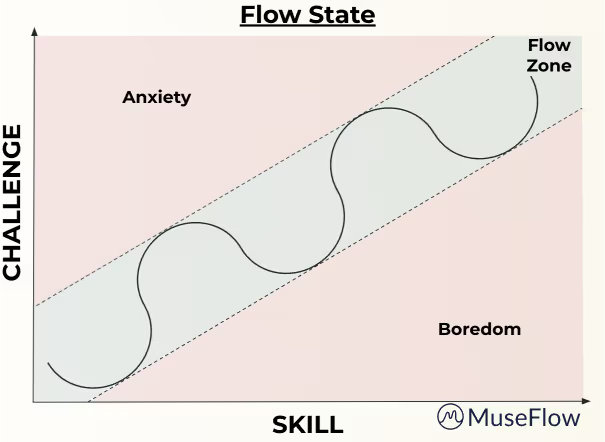
This type of gamification is what video games do. They put you in a trance-like state where you forget what time it is and you just want to keep playing. This scratches that itch of the perfect challenge for the skill you currently have. This type of gamification isn’t prevalent in most music ed apps, but it is in MuseFlow. It’s not extrinsic motivation MuseFlow uses, but intrinsic motivation. The actual feeling that you’re acquiring a new skill and beating the game. The “oh my gosh I’m actually learning it! I’m really learning it!” feeling. And MuseFlow gives that to you over and over each level you beat. This gamification and flow state activation, make it the best midi piano learning software.

Conclusion
With the advent of generative AI, MuseFlow capitalized on the ability to generate infinite music at the level you need to put you in a flow state: that perfect goldilocks zone where the challenge meets your skill level. With this core principle, this piano tutorial app helps autodidacts self-teach themselves how to play piano, is a full curriculum with repertoire that you can apply the new skills you learn to actual songs, and has many added benefits like flow state and sight reading that other apps don’t have. MuseFlow is the next generation of music education! Try it out for free for 7 days 😊


.svg)

.jpg)